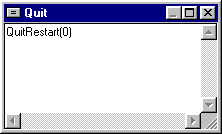
Constructing a Perpetual "Return to Main Menu" Button: Page 4
You may want to put a "quit routine at the end of the program. Drag a calculation Icon to the bottom of the flowline, label it "Quit" and open it by doubleclicking. Type in the calculation shown below.
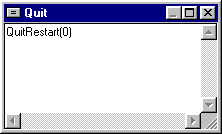
Note About Functions like "QuitRestart(0)".
There are some more editing tasks left for you to do.
A) You'll notice that the "One," "Two" and "Quit" buttons may still show up when you are in Maps One and Two, but they are grayed-out (inactive.) If you want them to disappear during the loops, you'll have to set them to do so, just as you did for the "Menu" button (no variable is needed here: buttons are "normally" inactive except when the program is "at" the Interaction in which they are placed.
B) You will probably need to set the "Erasure" property for both the One and Two Maps to "Before Next Entry" to erase the Map content automatically when returning to the Menu at the end of each loop.
| Tutorial Index |