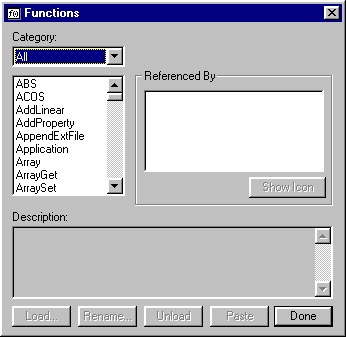Variables
If you have had no traditional programming experience, this will be, perhaps, a new concept. Consider a variable to be much like a cubbyhole in a desk -- a cubbyhole that has a name. Whenever we "assign" a value to a variable, it is much like putting something in that cubbyhole. The value that we assign stays in that variable just as a piece of paper would stay in the cubbyhole, until we cause it to be replaced by another value. Authorware can keep track of any number of such variables, and you as the author can cause those values to make "thing happen" in your AW piece.
A Hint on Naming Several Icons in a Row
If you have several icons to name,in a row on a flowline or attached to an Interaction Icon, highlight the first one and type in the name that you want. Then press the "Tab" key and the highlight will move to the second one, all ready to type in a new name. Continue this process until all are named.
The documentation
for the QuitRestart(0) function and many others may be found by pressing the
"Function Button" from the Toolbar within Authorware ( ![]() ). This action will open the "Functions Window" as shown below.
In this window, you'll find a complete listing of all of Authorware's Internal
Functions and some slight descriptions of how they are used. Just select a
"Category," select a function, and the "Description" window
will show how the function is used.
). This action will open the "Functions Window" as shown below.
In this window, you'll find a complete listing of all of Authorware's Internal
Functions and some slight descriptions of how they are used. Just select a
"Category," select a function, and the "Description" window
will show how the function is used.