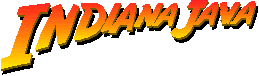
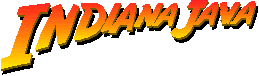
Do I need any special soft to have a look at the game?
No. Any web browser with Java support will do. Just load the page INDY.HTM
and press the button to play the game.
I have problems running the game properly with Micro$oft's
Explorer and Netscape Navigator
I am afraid there are compatibility issues. For now, use IE 4.0 and Netscape 4.06, or
better yet, a Java interpreter.
Specifically, MS Explorer 3.0 and Netscape 4.04 (and prior versions) are out of luck.
I use a recent version of Netscape with Linux Redhat 6, but
it still doesn't work
There is a known bug in the standard Redhat 6 setup that makes Netscape crash with any
Java applet.
The workaround seems to be this: when logged as the Root user, type chkfontpath
--add /usr/X11R6/lib/X11/fonts/75dpi
Why don't I get full sound & music support when running the
game?
Java 1.1 (as included in all current browsers) had limited support for sound. The best
option is to get a Java 1.2 Runtime.
Why can't I save games?
You are running the game as an Applet (ie. from within a web browser). Browsers' Java puts
security restrictions upon Applets. You need to run the game as a java application to be
able to save & load game positions.
What do I need to run the game as a Java Application?
You need to get a java interpreter. Sun gives away a
Java interpreter for nearly every hardware platform. Download the latest one from there,
or from thousands of mirrors. For example, the file of the 95/98/NT version is called JRE12-WIN32.EXE
and is 9 megabytes in size (compressed). The Macintosh version is available from Apple.
Notice that this will not upgrade your browsers' java to 1.2 level. This interpreter runs
independently of any browser.
Alternatively, you can install the JDK 1.2 compiler suite, which obviously includes the
interpreter.
Once you have it correctly installed, you launch the game by typing JAVA
-jar INDY.JAR at the O.S. command prompt.
Also, if you use w95/98/NT and installed Java 1.2, you just need to double click on INDY.JAR
to launch the engine as an application. No need to mess with the command line.
Do I need to be connected to the Net in order to play?
No. This is entirely off-line. No multiplayer here for now! But that could be included in
future releases. ;-)
Why is the playing screen so small?
I wanted to recreate the appearence of 'old style' games. That's why the demo runs at
320x200. However, when you create your own adventure, you can specifiy any window size.
Check the tutorials.
I've played the demo, and now I want to create my own adventure. Where can I download the
engine ?
| V 1.0 | V 1.5 | V 2.0 | |
| 2D engine | X | X | |
| Classic interface | X | X | X |
| Interpreted language | X | X | X |
| Save & Load | X | X | X |
| Conversations | X | X | X |
| Single inheritance | X | X | X |
| Enhanced language syntax | X | ||
| TCP/IP Multiplayer | X | X | |
| Shadows / Color Lighting | X | X | |
| OpenGL 3D Acceleration | X | ||
| Visual Editor/Creator | X | X | |
| Revamped language syntax | X |
Back to the main page