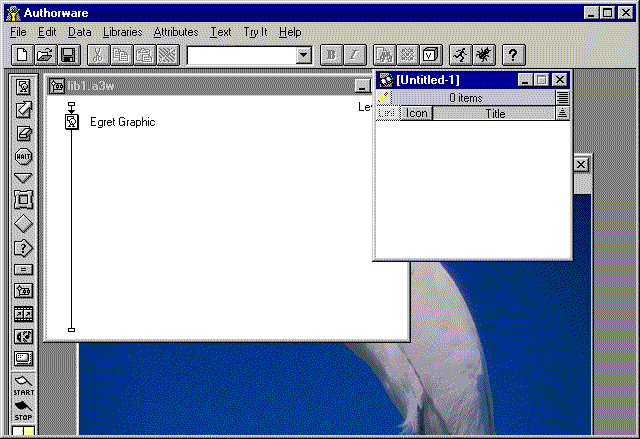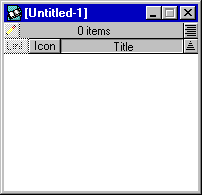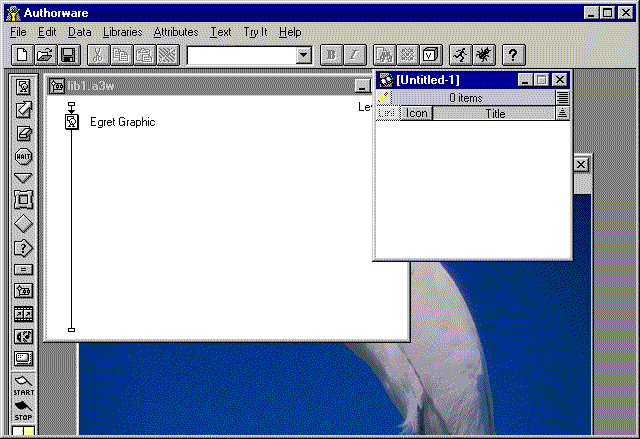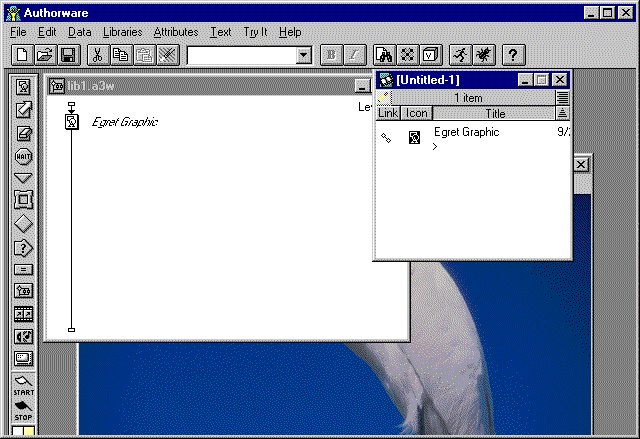Authorware Libraries: (2)
In Authorware, pull down the "Libraries" pulldown menu to "New Library." A window looking like the following will open.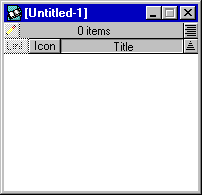
Your Authoring environment will now resemble:
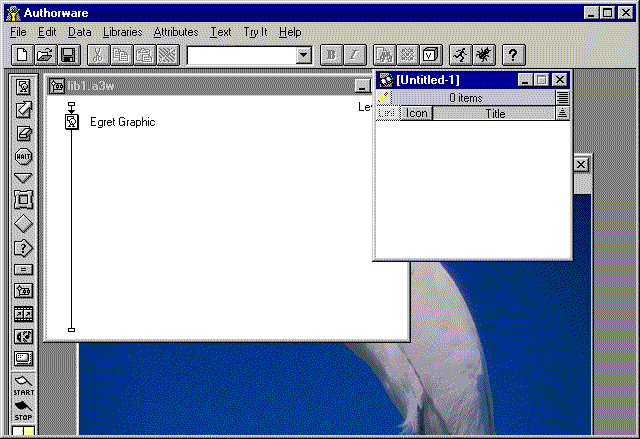 Simply select and "drag" the Display Icon (In this example case, the one named "Egret Graphic," over to the Library window. The result will be as you see below.
Simply select and "drag" the Display Icon (In this example case, the one named "Egret Graphic," over to the Library window. The result will be as you see below.
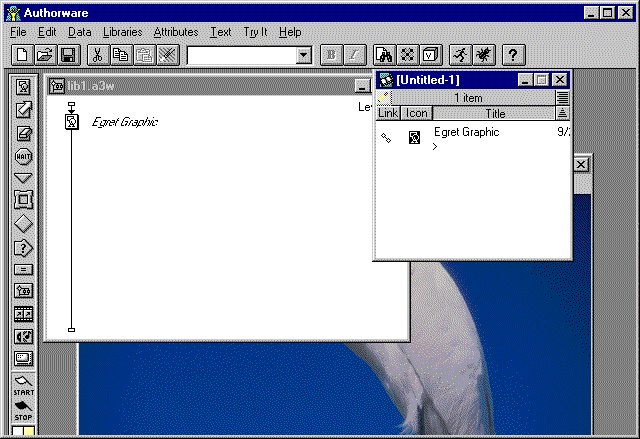
Notice that the "Egret Graphic" Icon on the flowline has changed to have Italic Lettering and that a new Icon has appeared in the Library Window.