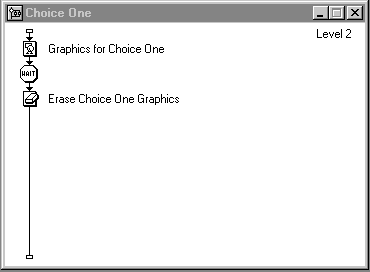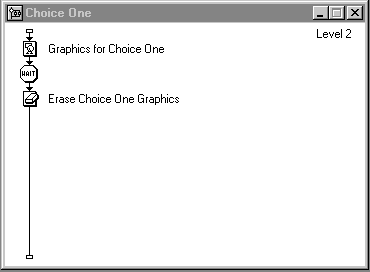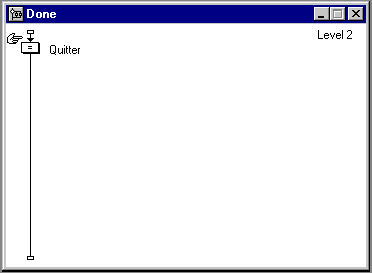Lesson Six(d): A Simple Menu Structure
The next task is to put "content" into the first two Map Icons. Open each one by double-clicking on it and place in each a Display Icon, a Wait Icon and an Erase Icon as shown below.
Place whatever graphics or text that you would like in the Display Icons and run the program to set up the Erase Icon settings. Then open the third Map Icon and place a single Calculation Icon in it. Name that Icon and the Flowline in the third Map will look like:
Next