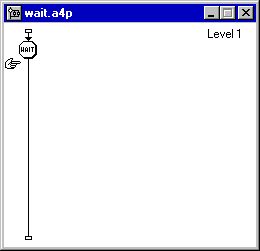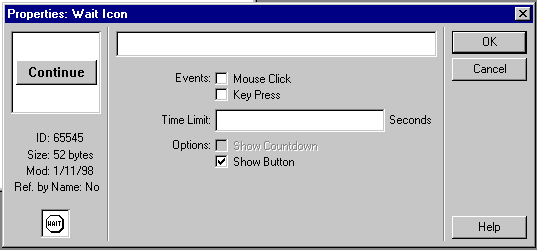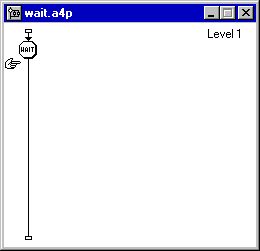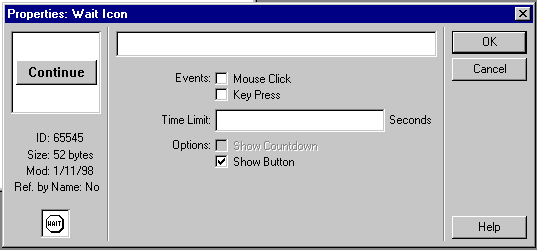Wait Icon Dialog Box
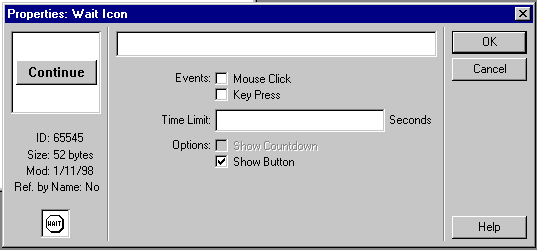 For the first simple programs,
For the first simple programs,
- Ensure that the "Key Press" and "Mouse Click" options are OFF (unchecked) and
- That the "Show Button" option is checked "ON"
- Then Click on "OK."
This will place a visible "Continue" button into the Presentation Window when the program reaches this Wait Icon.
|