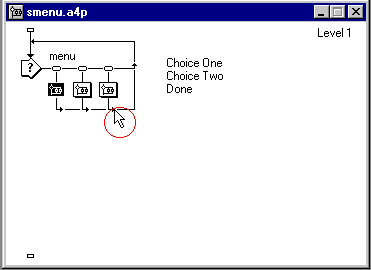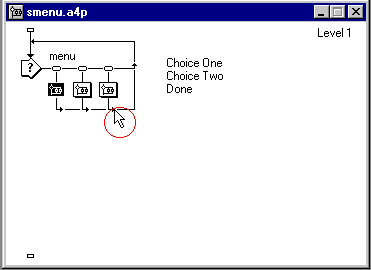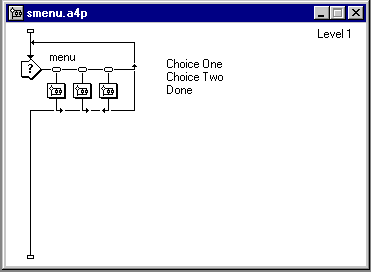Lesson Six(c): A Simple Menu Structure
The first two Map Icons will represent the choices that the program user will have, while the third one will contain a way to "get out of" the interaction. While holding down the "Control" key (Windows) or the "Apple" key (Macintosh,) click on the arrow leading out of the third Map Icon.
This action changes the direction of the arrow so that your flowline looks like:
Next