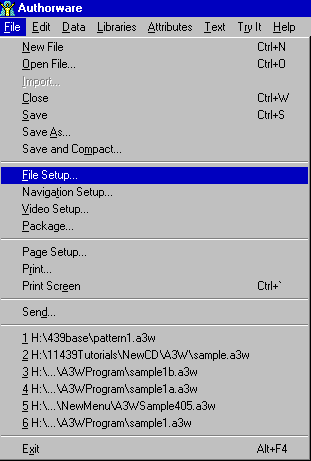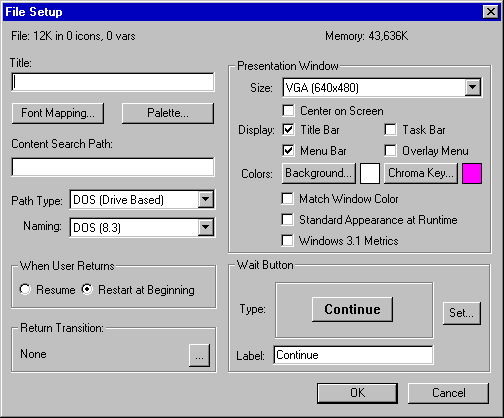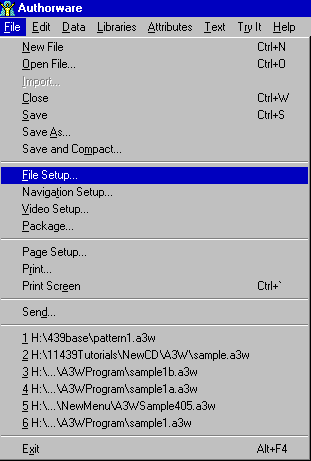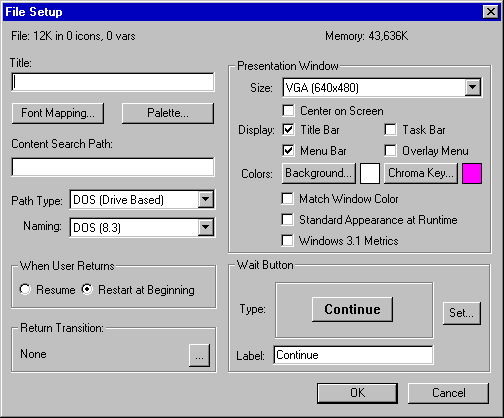File Setup Dialog Box
The important items to set before starting a program are the:
- Presentation Window Size and the
- Background color
- The Presentation Window size should equal the most likely computer screen resolution size that the intended audience of the program will be using (OR smaller!) and should be smaller that the screen resolution that the author is using.
- The Background Color will determine the color of the background of the Presentation Window.
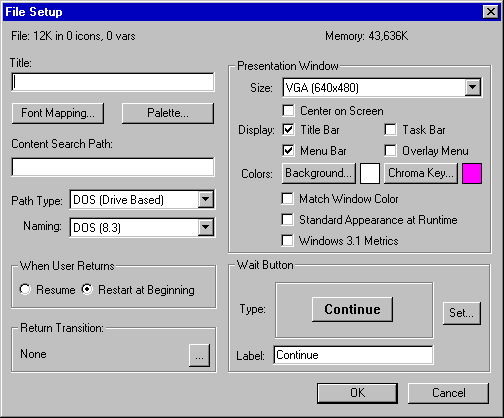
|