How to play
Starting the game
When the game has completed loading from the network, it will display the title screen:
Press the mousebutton. If the game could succesfully connect to the highscore server, the registered highscores for singleplayer and multiplayer games are displayed in two scrolling lists on the screen, as well as the names of the top positions:

The upper part of the screen displays the highscores for multiplayer games, the lower part of the screen displays the highscores for singleplayer games. If there are no highscores registered, or the game failed to connect to the highscore server, a default name with a score of 0 is displayed in the list.
To exit the highscore display, click the left mousebutton inside the game window.
Selecting the player mode
After exiting the highscore display, the game displays the game mode selection menu:

Select SINGLE to play a game of Burning Metal with 1 player only.
Select LOCAL DUAL to play against a friend on the same computer.
Select INTERNET to play against other players on the internet.
NB! If the game could not connect to the game server, the latest option, Internet mode, will not be available!
Single Mode
In single mode, you race against 7 other computer opponents. Your car is always the red car:

The bottom left corner of the screen displays your current score and the energybar. When you are hit by a missile, a nuclear missile or a timebomb, you loose energy. The white bar indicates how much energy you have left. It will turn more red when things are getting critical. If you loose all energy, the game is over.
You gain score by shooting down other cars, and also by picking up bonus powerups. (See: Powerups)
Local Dual Mode
In dual mode, two players compete against each other on the same computer:
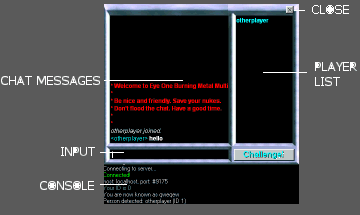
Player 1 controls the red car, and has her score and energy bar on the lower left of the display.
Player 2 controls the green car, and has his score and energy bar on the lower right of the display.
The game starts, when Player 1 presses his accelerate key. (Please see the Keyboard section for HOW TO? on control keys).
The game is played on 3 different tracks. A race is won by either completing the race first, or eliminating the opponent... Each race is 5 laps.
Internet Mode
When selecting Internet play, you will first enter the chat room, where you can talk to other players who are currently waiting for a challenge:
.gif)
The CHAT MESSAGES area displays text written by other players.
The PLAYER LIST lists other players who are ready/eligible for challenge.
The INPUT text field is where you write messages to the other players.
The CONSOLE area displays diagnostics information from the server.
The CLOSE button exits Internet play.
WARNING: do not type a lot of text at the same time, as this will clutter up the screens of all players present. The server will also detect this is a possible flood attempt, and will shut down your client and lock it out of the server for 10 minutes.
To challenge a player, select the name of the player in the player list, and press challenge. If the player accepts your challenge, the game will start.
Powerups
When playing Burning Metal, you will notice some small icons appearing randomly on the playfield. These are powerups, and add special functionality to your car. The powerups are:
 | Bonus | Bonus points. |
 | Missile | Weapon. Adds 10 missiles to your car. |
 | Repair | Replenishes energy. |
 | Timebomb | Weapon. Adds 10 timebombs to your car. |
 | Turbo | Makes your car go faster for a short period of time. |
 | Nuke | Adds 2 very powerful nuclear missile weapons. |
Keyboard
To control the cars in Burning Metal:
| | PLAYER 1 | PLAYER 2 |
| Forward | Cursor key UP | W |
| Backward | Cursor key DOWN | S |
| Left | Cursor key LEFT | A |
| Right | Cursor key RIGHT | D |
| Fire weapon | SPACE or ENTER | Q or E |
| Next weapon | M | 1 |
